Application Process
Students interested in applying for part-time positions in the Computer Science Department need to:
- Visit the BYU HR site to determine eligibility. Look at the requirements for working on campus and who can work on campus.
- International students also need to visit the following site to determine eligibility: BYU International Student and Scholar Services.
- Students who are interested in being a Teaching Assistant may talk directly to a professor or apply on our department job listings. Please be aware that not all of our professors use this site to find student employees.
- Students who are interested in a Research Assistant position should contact faculty directly, either in person or in email. Our professors each research different areas of computer science, so it is recommended for students to look at the professors' profiles to see if they are interested in that line of research. These profiles can be found on our Faculty Directory.
Hiring Process
Students must not begin working until they have been notified that their hire is authorized!
As part of the hiring process, a CS profile is required. This profile can be created by logging in with one's BYU NetID and password to the CS Website. The professor or staff member can then find the student in our database and submit a hire request.
There should be dialogue between the faculty member and the student about the student working for the faculty member. Upon selection of an applicant, a faculty member will submit a hire request. The CS Department will process the request and the student will receive emails as the hire proceeds to the point of the student being authorized to work.
Students who have not previously worked on campus will receive an email explaining the process to complete an I-9 with the BYU Human Resources Operations Center located in 2024 WSC. Federal immigration regulations require each employee hired in the United States to prove their identity and eligibility to work by completing a Form I-9 at the time of hire. The Form I-9 must be completed before an employee is authorized to work. If the form is filled out late, your hire will be reported on the University’s monthly non-compliance report. BYU can be fined by the Department of Justice for each "late hire" in the event of an audit. You should not begin working and cannot be paid until this form has been filled out. Here is a list of acceptable documents for the I-9.
The CS Department will notify the student when their employment has been authorized. NOTE: Do not begin working before receiving this confirmation.
Pay & Compensation
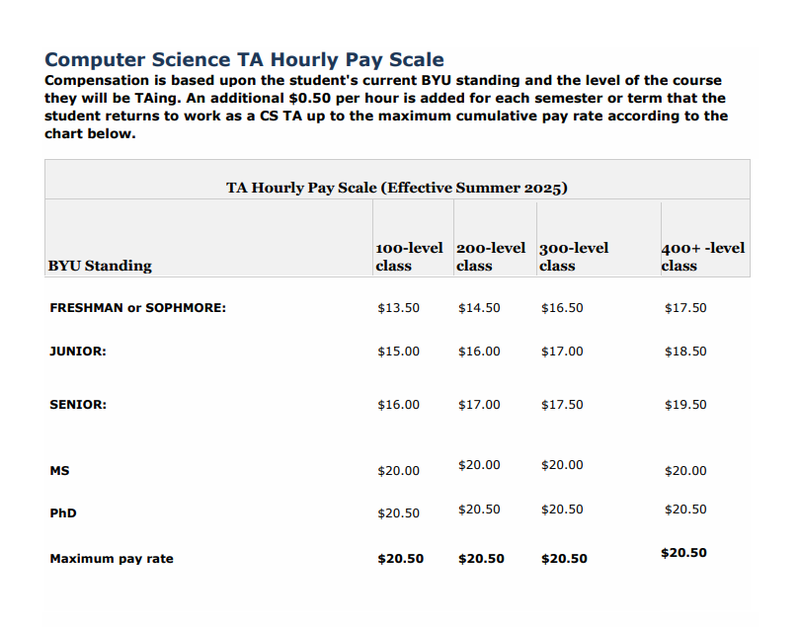
The CS Department will update a student's pay rate accordingly and may retroactively update a student’s pay rate per our discretion.
All RA compensation is independently arranged with the individual professor with whom the RA will work.
Payroll
Here is the BYU Pay Schedule.
HOURLY: All hourly student employees must clock time through BYU's Workday. It can be accessed online, through a wall-mounted time clock, or through the mobile app. Employees must check in at the beginning and check out at the end of each shift.
CONTRACTED: Student employees on contract do not clock time, but are required to work the amount of hours per week listed in the contract.
STUDENT EMPLOYEES CAN NOW SELF-CORRECT TIME!
- Workday video on how to self-correct timesheets: Workday Correcting Time
- For timesheet mistakes that you can not correct on your own contact BYU Payroll: payroll1@byu.edu (or) 801-422-8186
NOTE: Corrections are the exception not the rule.
Contact us if you have any questions about student employment in the CS Department: csemployment@cs.byu.edu

